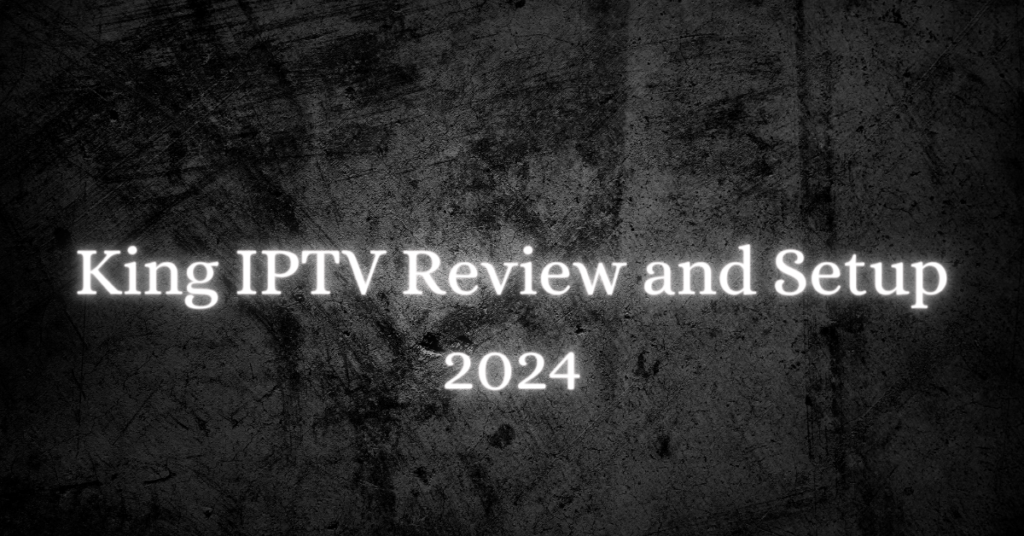Here’s a simple guide on how to set up King IPTV and get it up and running on your FireStick and Android TV. We’ll review the features King IPTV covers and how to install this app on various Amazon Fire TV models like the FireStick 4K, Fire TV Cube, and FireStick Lite, as well as Android boxes and phones. But first, let’s understand what King IPTV is and why it’s worth considering.
What is King IPTV?
Looking to watch live TV without the usual satellite or cable setup? IPTV streams your top TV channels over the internet, either for free or with a subscription.KingTV IPTV is a popular choice, offering over 100,000 channels globally. It also has over 50,000 on-demand videos, so you can watch the newest movies and shows. If you’re interested in live TV, sports at college or professional levels, and movies to watch anywhere, King IPTV could be a good fit.
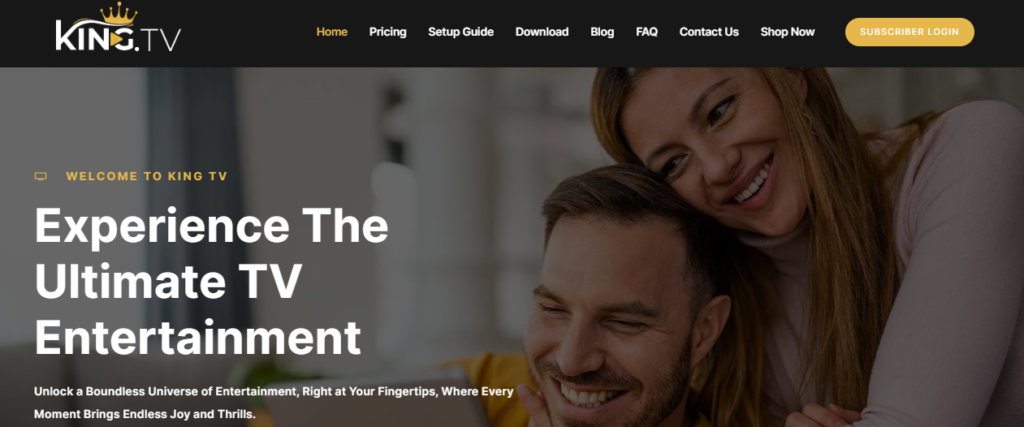
You can use King IPTV on many devices, including all Amazon Fire TV gadgets, Android and iOS devices, and the NVIDIA Shield. It’s a paid service and not on the Amazon App Store, so you’ll have to install it through a method called sideloading.
Is King IPTV safe and Legal?
King IPTV isn’t on official app stores like Amazon’s or Google’s, which might make you wonder. For safety, I checked their website, kingtv providers for malware and found nothing bad. I scanned King IPTV’s website on VirusTotal, and it wasn’t flagged as malicious.
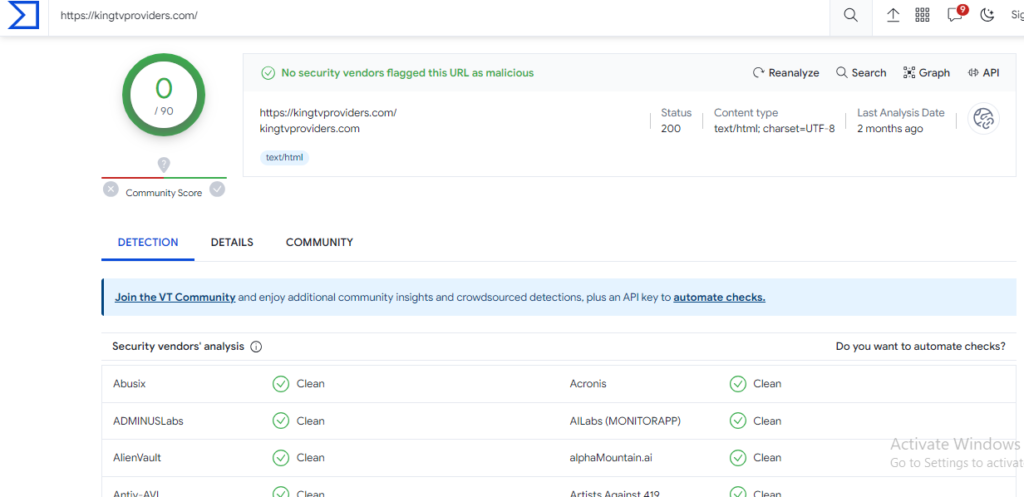
However, I can’t say for sure if it’s legal or safe, as it depends on where they get their content, the laws of your country, and other factors. We’re against any illegal streaming. Also, using a VPN like ExpressVPN is a good idea for more privacy and security.
How to Subscribe to KingTV IPTV
To watch shows with King IPTV, you need a subscription. They offer a 30-day free trial, and then you can pick from three plans based on how long you want to subscribe and what channels you want. You can find these plans at kingtvproviders.com/pricing/:
- $23 for one month
- $54 for three months
- $99 for six months
- $199 for twelve months
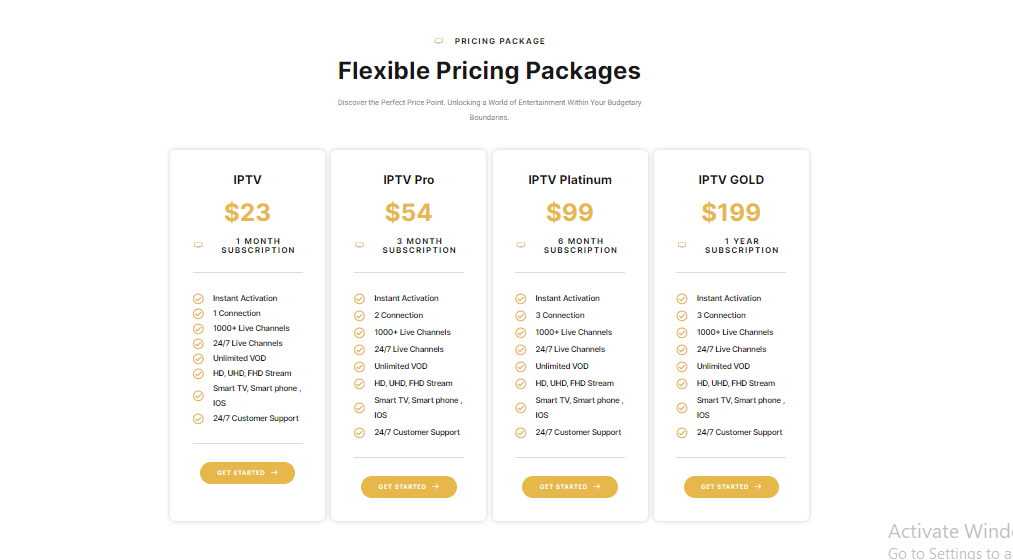
How to Subscribe to King IPTV in 2024
You need a subscription to stream content on King IPTV, Starting with the best plan and Here’s how to subscribe:
- Visit the King IPTV website.
- Choose a plan and click ‘Get Subscription’.
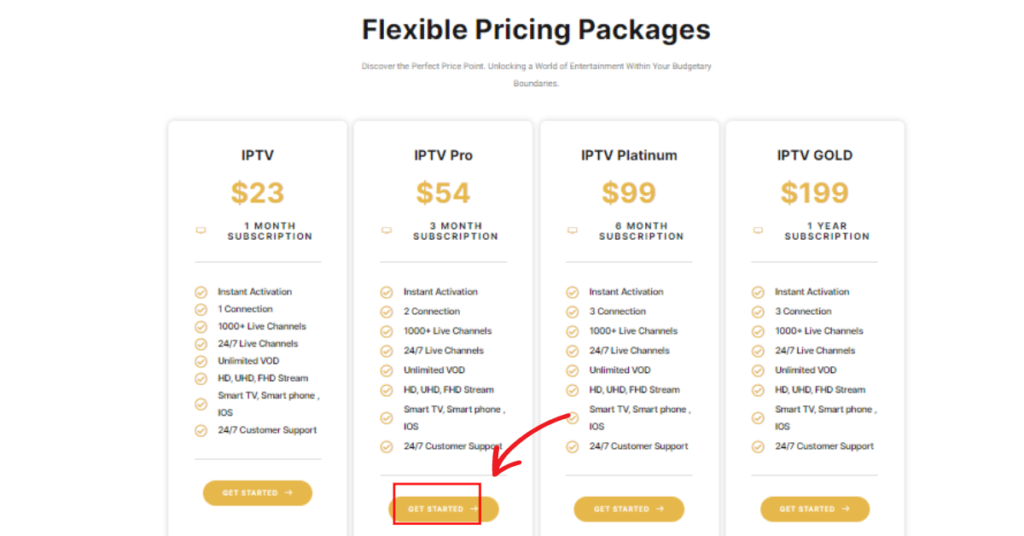
- Tick ‘Renew Old Line’ if you’re a returning customer or ‘New Customer’ if not.
- Pick your plane and what you want.
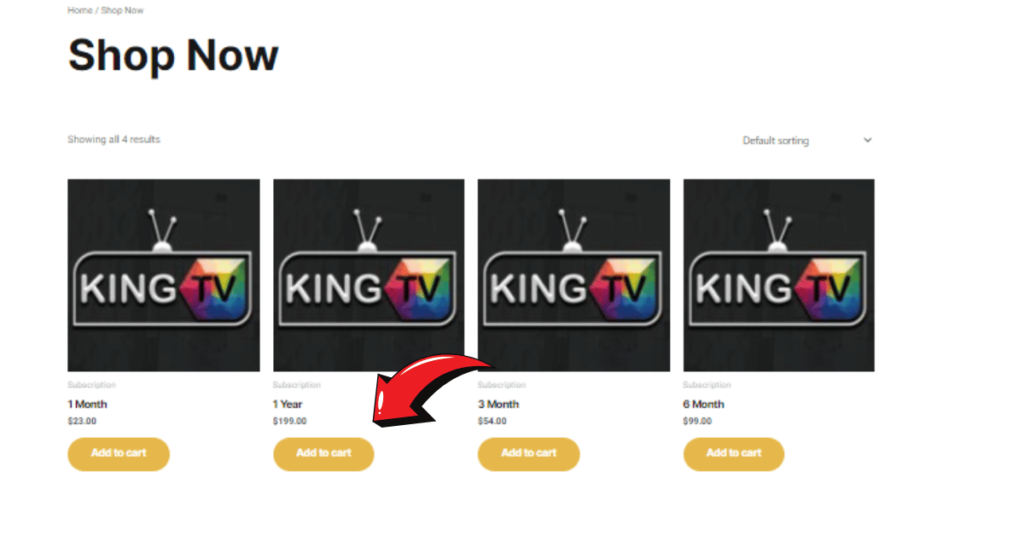
- Click ‘Add to Cart’.
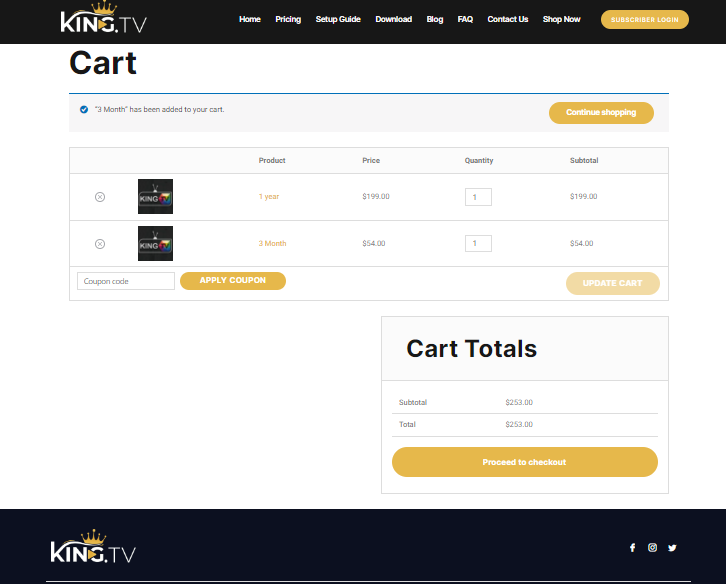
- Fill in your payment details.
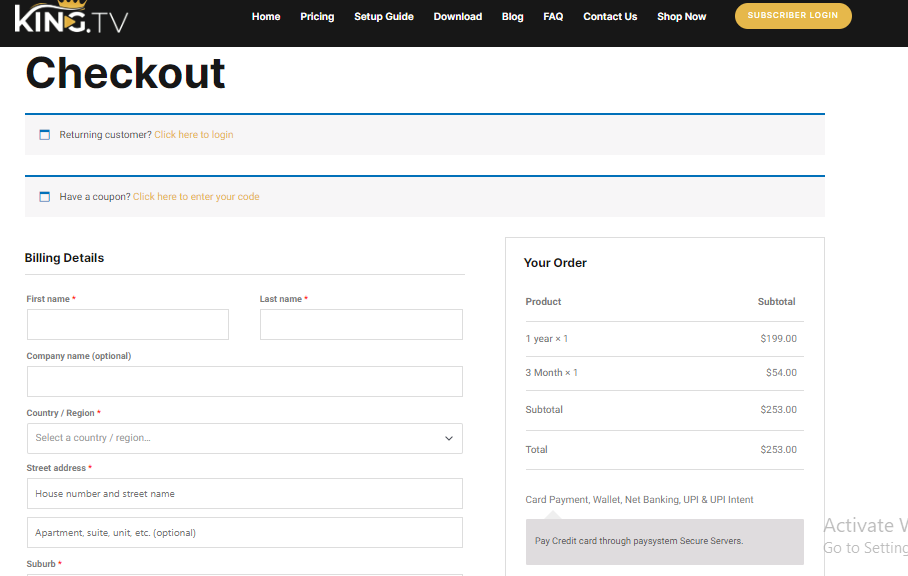
- Agree to the terms and conditions and place your order.
Set Up Kingtv IPTV on Your FireStick
When subscribing to a King IPTV plan, the provider sends you an M3U URL and login credentials. You must integrate these login credentials with an IPTV player like TiviMate or IPTV Smarters. An IPTV player is an app or service that allows you to play IPTV channels, such as King IPTV, on your FireStick.Here is the complete setup guide for kINGTV IPTV